Articles
How to Export a PDF from InDesign
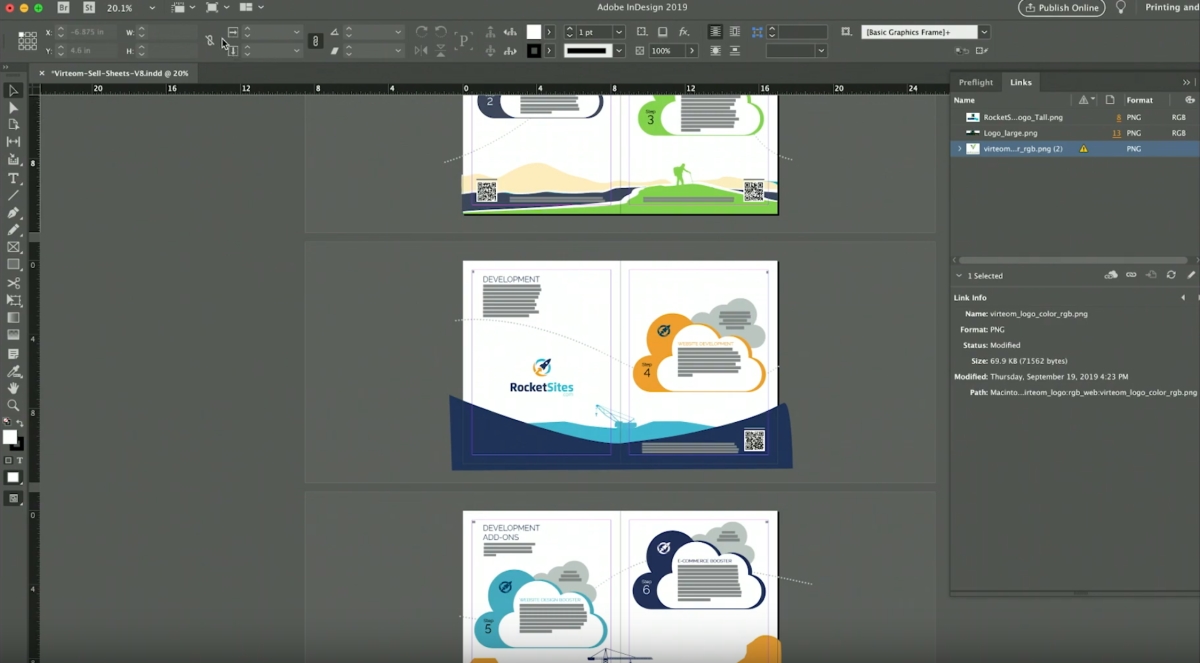
The Three Most Important Things to Keep in Mind for InDesign
Link Fonts and Logos
Resolution
Bleed
Export Your File
Cleveland Political Printing: How Off-Year Elections Delivered Our Best Month Ever
Posted By Foote Printing
January 14, 2026
Category: General
If election night kept you up late, you were not alone. While you watched returns, our presses were humming. This off-year cycle turned into the best month ever at Foote Printing, and it revealed what local campaigns in Cleveland truly need to win: speed, precision, and partners who understand the stakes. The Realities Cleveland Campaigns Face This year, the City of Cleveland reduced wards due to new census data. That shook up council races and put every council seat back on the ballot. The result was a surge in political printing with tight deadlines and last-minute changes. We are not a massive national shop. We are a local union printer rooted in Cleveland. That’s exactly why off-year elections are our sweet spot. When campaigns need quick turn times, accurate targeting by ward, and materials that reflect local values, we deliver. What We Printed That Moved the Needle Campaigns are getting smarter about their marketing mix. While a lot happens online, print still does heavy lifting for persuasion and turnout. Here is what we produced most this season: Political postcards and mailers: The bulk of our campaign work. Designed for speed, clarity, and fast mailing. Yard signs: Still essential for name recognition and visibility in key neighborhoods. T-shirts: Street teams and volunteers need branded gear that pops in photos and on the doorstep. Union and solar bugs: We print the union bug and a solar printed bug so your materials reflect values many Cleveland vot
A Freshly Paved Parking Lot, Faster Service: How a Surprise Asphalt Upgrade Helps Us Help You
Posted By Foote Printing
January 14, 2026
Category: General
If you have ever battled weeds and bamboo pushing through old asphalt, you know the struggle. Our delivery area had turned into a patchwork of cracks and potholes. Then one morning, opportunity literally walked through our front door. A paving crew working down the street had extra asphalt and an open hour. We vetted the plan, said yes, and in about 60 minutes our back lot was transformed. Why We Chose to Repave Now Behind our building is a busy delivery and pickup area that keeps your print jobs moving. Over the years the lot had gotten rough. Weeds and bamboo were breaking through, and the surface was not what we expect from a facility that stands for quality. We had already cleared the area and planned a spring repair. Timing and reliability matter to us, and the chance to get it done sooner at a smart price was too good to pass up. The Story Behind the Upgrade Here is how it happened, straight from our team: We cleared the back lot and planned to bring in a pothole repair team in spring. A representative from ARC Roadway Construction stopped in. They were paving nearby, had extra asphalt, and could mobilize quickly. We asked the right questions. Scope, layers, timeline, and price. Two layers of asphalt were proposed, which was key for durability. We phoned a trusted advisor for a gut check. The answer was simple, take the deal, it will save money and time. The crew arrived, and about an hour later the lot looked phenomenal. Smooth, clean, and ready for work. We
The Number One Art File Mistake That Delays Printing, and How To Fix It
Posted By Foote Printing
January 14, 2026
Category: General
You can design a stunning postcard, but one tiny white sliver along the edge will make it look cheap in an instant. We see it all the time, and it is completely avoidable. At Foote Printing, the most common error that slows jobs down or triggers reprints is simple, no bleed. When files arrive without bleeds, trimming tolerances can reveal thin white edges or force us to under trim, which pushes type uncomfortably close to the cut. I am Michael Duhr, and my team and I want to help you avoid those headaches with a few practical, print-ready habits. Bleeds and Safe Zones, The Foundation of Print-Ready Files If your design prints to the edge, extend background colors, images, and elements past the trim. Add at least 0.125 inch bleed on all sides Keep critical content, logos, and type at least 0.25 inch inside the trim, the safe zone A proper bleed lets us trim cleanly even with slight mechanical variance. A proper safe zone keeps your message from crowding the edge if we must under trim to avoid a white sliver. You can give more bleed if you prefer, even 0.25 inch or more, especially useful for complex layouts. Send the Right File Format and Resolution For commercial printing, PDF is your best friend. Export a print-ready PDF with bleeds turned on Include crop marks if your workflow supports them Avoid sending JPG or PNG as your only file, those often come in at 72 dpi and oversized, which prints poorly If you have to use raster art, ensure it is 300 dpi at final s


 ©
©